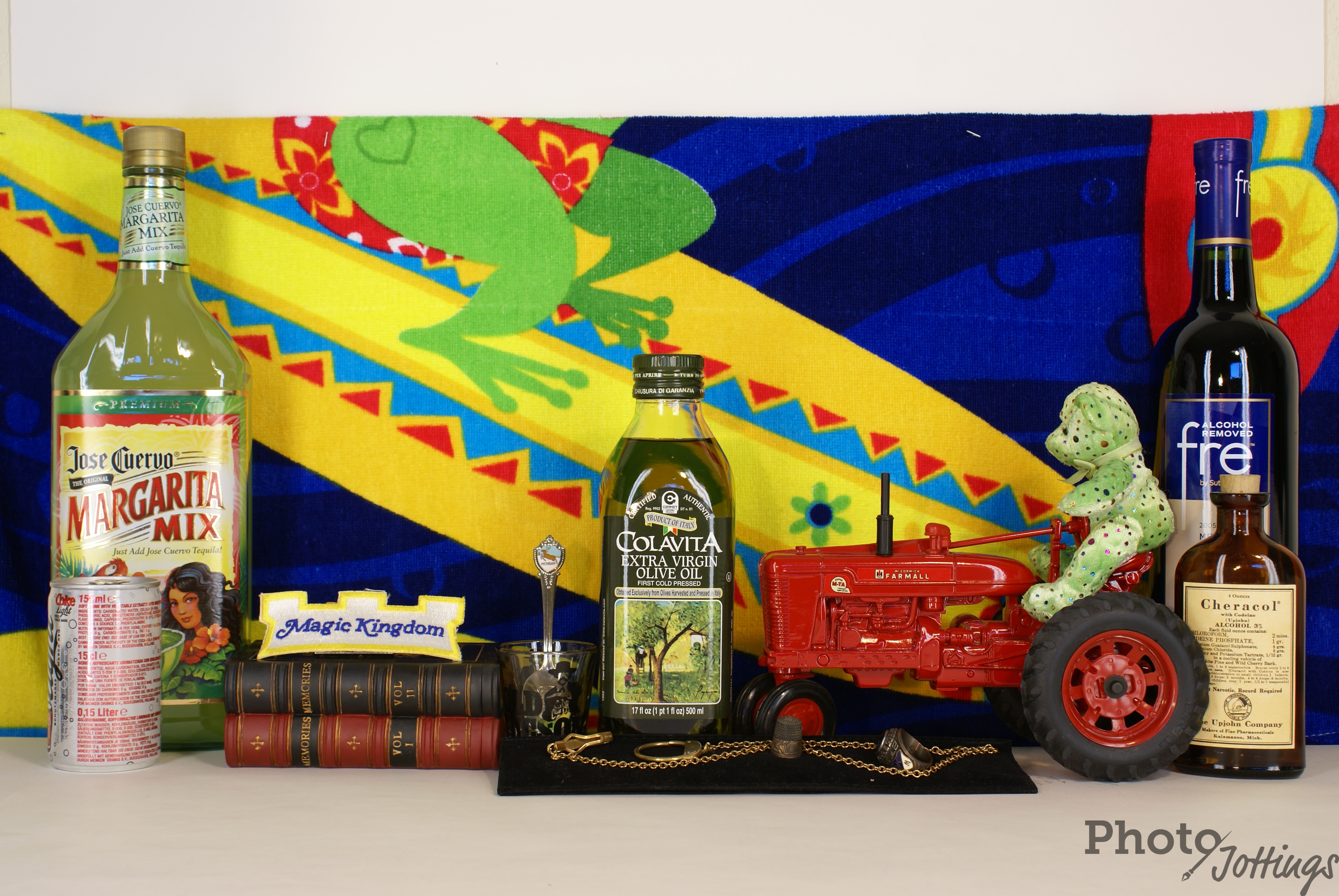|
Sony introduces their first DSLR, the A100, a 10.2MP APS-C size sensor (1.5 crop factor) camera that’ll go head-to-head immediately with the other four or five players in the entry level DSLR field. Along with the camera body, Sony offers 19 lenses, 2 teleconverters, 2 flashes, and a host of other accessories. As you can see, Sony got a jump start as a result of their acquisition of Konica Minolta photo Imaging systems in late 2005.
The new Sony A100 Isn’t just a Konica Minolta Maxxum 5D with a fancy orange “a” on the front. The differences are major. Sony adds a 10.2MP CCD, Bionz image processing, a 40 segment honeycomb sensing system, eye start auto focus, Dynamic range optimizing and a dual anti-dust system utilizing an anti-dust coating on the sensor and anti-dust shake on the sensor at power off.
For owners of Minolta or Konica Minolta lenses and accessories, rest assured that nearly all of your equipment will work fine on the Sony A100. All the current production lenses from Konica Minolta have been basically re-badged with the Sony logo, the lens specs from many are nearly identical, see my lens reviews for more information.
So how will the Sony A100 hold up against its predecessors, the now defunct Konica Minolta Maxxum 5D and 7D? They still share a few things in common, the anti-shake CCD shift based system (which is now called Super SteadyShot), all lenses and equipment, plus the menu, which will be very familiar to Konica Minolta owners.
As I buy cameras for my own personal enjoyment, with my own money, I have both the Sony A100 and Konica Minolta Maxxum 5D on hand for a good side by side comparison, and I’ll be pointing out differences occasionally throughout the review.
I’ll call an end to the introduction and get on with the review starting immediately!
I bought the body only, as I already have the Konica Minolta DT 18-70mm “kit” lens. This camera was purchased over the internet for $899, I also had a great experience from the company, meaning no up selling or bait and switch tactics. It was in stock and I got it in a week.
Here is what I received:

You have just about everything you need in the box to begin taking pictures except a memory card. Since this camera uses compactflash cards, that’s what you’ll need to buy, though a Memory stick duo card adapter is included. A 512mb card is about as small as you’ll want to buy as it yields 118 shots at the large fine setting, 184 at large standard and just 24 shots at the RAW+JPEG setting, the numbers coming from the monitor readout.
Before you begin your photo excursion, you’ll need to charge the lithium-ion battery, which under normal circumstances will take approximately 3.0 hours, (4.0 at fully discharged). The company claims you can take up to 750 pictures on a single charge, I can’t verify that yet but I’ve noticed this battery lasts longer that the Konica Minolta battery.
There are some accessories you might want to check out, most notable are lenses. I’ve tested all the AF DT lenses to date, plus a few more so be sure and read the reviews. Don’t forget; all your old Minolta AF lenses will work too!
There are several separate flash units available, if you need something extra besides the built in pop up flash. This camera supports high speed sync with certain flashes; the 3600HS (D) and 5600HS (D) also available is a ring flash and a twin light macro flash.
Other items include an A/C adapter, the standard carrying cases, and two remote control cords, one at .5m or 18″ long and another at 5m or 15 feet. No option for a wireless remote. The software supplied with the camera is Picture Motion Browser vs 1.1. It’ll provide you with all the basic photo editing tools a novice is likely to need, sorry Mac users; windows only. I think I would probably use a more powerful imaging editor than Picture Motion Browser, it’s pretty basic and not so fast or useful for a more experienced user. Two changes from the old Konica Minolta DiMAGE software I would like to point out are: you no longer get the “lens used” and “color temperature” information with the standard software; Picture Motion Browser, which I thought was handy, though you get it in Image Data Converter SR and “lens used” info in RAW file only. How hard could it be to include it in JPEG’s with PMB? Next is the Image Data Converter SR, for editing RAW images, good for Windows and Mac users. This software is very useful, and has every imaginable devise for image correction. Shooting in RAW allows you to edit your image in ways you couldn’t in JPEG, plus there is no loss of quality, unlike resaving in JPEG. You messed up the white balance, color or contrast settings? no problem. Forget the noise reduction? no problem, you can change it to the correct setting using Image Data Converter SR. Note that this software is basically for RAW only. I find this software for RAW editing much better than what was supplied with Konica Minolta Maxxum cameras; DiMAGE master lite. Check out the screen shot to see some of the options available for RAW images. 
Let’s move on to the camera itself. This is a fairly typical DSLR camera these days; a black colored body with a large right hand grip, metal frame encapsulated in plastic with fold away flash that’s mounted flush to the body. It looks and feels well built, and of average weight. I’ve heard reports the Sony A100 is built better than the Konica Minolta Maxxum 5D. Upon side-by-side comparisons, I do not concur. I could find no real differences between the two.
Speaking of side-by-side comparisons, let’s take a look at different views of the Konica Minolta Maxxum 5D and the new Sony A100. The Sony is on the right.






As you can see, the Sony A100 body has been completely redesigned, only some buttons and ports remain.
We’ll begin our tour of the Sony A100 with a full frontal shot, and I’ll explain the features present.

In the upper left of the photo you will see the self-timer lamp indicator, which only works in the 10 second mode. Just to the left of the lens mount is the depth of field button. Push this while looking through the view finder to see how deep the focus is, make sure the camera is on of course as it operates the aperture. You’ll note it may look very dark, and it will be a pain to actually determine the depth of field, especially at high F-numbers, which will allow only a small amount of light in, that’s just the nature of the devise. On the very right side of the picture, next to the lens mount, is the lens release. Allow yourself a minute to take in the stylish “a” logo in the upper right hand corner!

Between the front view and top view, I’ll explain the built in flash. This flash must be manually raised, even for the AF assist function. The flash guide number is 12 (in meters at ISO 100) with a sync at 1/125s with super steadyShot on, or 1/160s with super steadyShot off. With the available high speed sync flash units, you can set any shutter speed, and you can even take photos with the flash dismounted, wireless!
There are five basic flash modes for the 5D. Fill flash, which supplements ambient light sources; this is good for reducing shadows. Red eye reduction mode fires pre-flashes before the main flash to contract the pupils in the subject’s eyes, thus preventing red eyes! Rear sync flash is used to highlight trailing marks such as car lights or subject movement. It gives a feeling of motion. Auto, when the flash is raised, it will fire on an as needed basis. The fifth and final flash mode is wireless/remote flash which allows the camera to control an off camera flash unit without the need of cables.
The AF illuminator, or more commonly called “AF assist” is used to help the camera focus in low light conditions. If the camera hunts for the correct focus, usually in a dark room or outside at night, simply raise the flash unit and allow the camera to fire a few short bursts to provide light to focus correctly. The flash will always fire if in the up position. To eliminate this, simply lower the flash after the bursts and the focus locks.
Be advised when using the Sony/Konica Minolta AF DT 11-18mm wide angle zoom lens with the flash, you will only be able to barely cover the 18mm length, as this is all the area the flash covers.
You can also compensate the flash, -2.0 EV to +2.0 Ev in 1/3 Ev increments.

As you can see here, things are clean and simple on the top. On the left is the function dial. In the middle of that dial is the function button. So what does this do?
There are seven settings to use on this dial:
Metering mode. Multi-segment is the camera’s standard metering mode, appropriate for most situations. Center weighted measures light values over the entire image area with emphasis on the center area. Spot metering uses a circular area within the center of the image to calculate the exposure.
Flash mode. Flash compensation, auto flash, fill flash, rear sync and wireless settings all here.
Focus mode. Or AF area, controls which AF areas are used for focus. Wide AF area, when you want the entire frame in focus. Spot AF area, for getting the focus for a single point, and focus area selection, which the operator can select manually with the four-way controller. AF mode includes single shot AF, a general purpose mode, Automatic, which switches between single shot AF and continuous AF depending on the subject’s motion. Continuous, used for photographing moving subjects. Direct manual focus is similar to the automatic mode, only after the camera locks focus, the focus can then be manually adjusted.
ISO mode. Auto, 100, 200, 400, 800, 1600, plus Lo80 for low key subjects and Hi200, for hi key subjects. As you increase the setting from 100 to 200 etc, you double the sensitivity, a change of one exposure value, great for keeping the shutter speeds up to try and eliminate blur, of course that’s in addition to super steadyShot.
White balance mode. White balance is the camera’s ability to make different types of lighting appear natural. If you take a picture of a white wall, it should appear white, not beige or tan. When taking a picture of a person under fluorescent lights, the person should not look like they have a greenish cast. All this is taken care of with this small dial. The white balance dial has four settings.
You press the controller button to change the four white balance settings. In the AWB position, the camera detects the type of light and adjusts the white balance accordingly. When using the flash, the camera uses the color temperature of the flash for best results. In the preset white balance mode, there are six lighting situations you are likely to come across.
When using these six preset options, you can also adjust the white balance in seven levels: +3 to -3, and +4 to -2 for fluorescent. Custom white balance allows the camera to be calibrated to a specific lighting situation as stated earlier. This is done by taking a picture of a white card within the camera’s metering area. Color temperature refers to the light emitted from a blackbody radiator at a specific temperature given in degrees Kelvin. So if you know the color temperature of the light source that is present in your surroundings, you set that temperature using the meter that comes up on the camera’s monitor after pressing the button in the white balance dial. The range is 2500K – 9900K and of course you also have the Magenta/green compensation scale which is used for discontinuous – spectrum light sources, especially fluorescent. White balance bracketing is also possible, with a low scale and high scale mired shift Dynamic range optimizer. The camera analyzes the shooting conditions and automatically corrects the image to improve the image quality. Settings are; Off, standard and advanced. Off means it will not be used. Standard means the camera will adjust the brightness and contrast of the whole scene. Advanced means the camera optimizes the contrast and color reproduction of the recorded image by area. The D-R does not work in Manual mode, RAW, RAW+JPEG, center weighted or spot metering. DEC. Digital effects control. Includes adjustments to contrast, color saturation and sharpness. Everything can be adjusted by +2 to -2 increments Next up is the flush mounted flash unit. By grabbing the two tabs located on each side, you raise it up manually. In the middle of the flash unit is the accessory shoe or “hot shoe.” This is where you attach a flash when the built-in flash won’t do. Keep in mind on this camera you don’t have to keep the flash unit attached, you can take it off and place it in a more effective position. In the picture, the cap is on the hot shoe, this is where you want it to stay unless you’re using a flash. Below and to the right of the accessory shoe is the diopter – adjustment dial. This is used to correct eye sight problems. The adjustment range is -2.5 +1.0. Use this to sharpen up the viewfinder focus frame.
To the right of the flash, and probably the most used, is the exposure mode dial. You’ll find five exposure control modes and six digital subject programs.
Auto recording is used when you want fully automatic exposures. Be aware this setting will choose which ISO to use, possibly at a price of extra noise in your pictures. Program exposure mode works similarly to auto, but in this mode the settings do not change, or go back to default. If you set the ISO to 100, that’s where it will stay. If you want to compensate exposures manually, by using program shift on the control dial, you can. I find this setting to be one of the most useful. Aperture priority. You set the aperture manually, the camera sets the appropriate shutter speed. This will be the most useful for people who are concerned about lens sharpness issues at certain aperture settings. Shutter priority. You set the shutter speed, the camera picks the best aperture. Manual exposure. Just as it states; you have complete control over the exposure. The digital subject programs optimize the camera’s exposure, white balance and image processing systems for specific conditions and subjects. Here you will find eight different settings for reproducing desired effects in images.
Let’s look to the top right of the Sony A100, the first dial on the handgrip. This is called the control dial. It’s used to adjust the exposure in program shift mode or shutter and aperture values in those modes. Additionally, it’s used for maneuvering through the settings on the LCD monitor. You’ll use this dial a lot! Below the control dial is the most important button; the shutter release. Use this to autofocus at the half way point, and release the shutter fully depressed. Next on down the handgrip is the drive mode button. The drive modes control the rate and method of image capture. There are four basic drive modes.

The right handgrip area covers the card slot door. You should take note of the card orientation in the picture; this is the correct way to insert the card, not with the front showing as I’ve seen in a couple of reviews. The Sony A100 accepts CompactFlash type I and II, plus Microdrives. Also inside the door you will find the video out/USB connector. The button to release the card is directly below the slot, push it in and the card pops out. This feature is much improved over the Konica Minolta 5Ds awkward double push design.

To the bottom of the screen you’ll notice the DC port. This is used to power the camera with A/C household current using the AC adapter. You will need to purchase this item as it doesn’t come with the camera.
Also located on the left side is the auto/manual focus switch. This allows you to manually focus your autofocus lens if the need arises.

The battery compartment is located on the underside of the camera, as is the tripod mounting socket. The battery compartment cover is hinged and spring loaded. After opening, you’ll find another holder, this time for the battery itself.

As you can see, the rear view shows eight buttons, an optical viewfinder, an LCD monitor, a remote port, an access lamp and a four way controller. Starting off on the left is the power switch, used to turn the camera on and off, this happens in just over a second, which is pretty quick.
Next on down is the Menu button. Here you will find a custom menu and a set-up menu. The custom menu controls operation preferences like monitor display, shutter lock, recording and playback. The set-up menu controls camera operations, such as LCD brightness, language, date and time, transferring images and folders. Here you can also delete everything on your memory card or format the card.
The next button down is used to control the LCD display; use it to switch the monitor display between full, basic and off. Full mode gives everything you need for normal photographic situations, basic is just that, only minimal info. Off mode can be used to save on battery power. You can also change the playback display for viewing four, nine or sixteen images all at once on the monitor.
The button with a trash can is used for deleting images. You can delete the picture you just took, and others, one at a time. For deleting more at one time, see the menu button.
The last button on the left side of the camera is for playback. This feature allows you to view the pictures you just took. By using the four-way controller, you can bring up the histogram display to get specifics on the image.
The Sony A100 uses an eye-level fixed roof mirror optical viewfinder, which covers 95% of the actual image produced. Magnification is 0.83x. As you sight through the viewfinder, you’ll notice at the bottom–a strip of information–with green digits. Information includes AE lock, focus signal, shutter speed, aperture, Ev scale, frames remaining, camera shake warning and super steadyShot scale which has five bars, the higher the number of bars showing, the more you are shaking the camera and the greater the chance of a poor image. Also notice just below the viewfinder, you’ll see the sensor for shutting off the LCD when you put your eye or face up to it, or when it’s up against your shirt. This camera comes with an eye-start autofocus system. When you hold up the camera to your eye, it instantly starts focusing, making it quicker to get a sharp shot in when the need arises. I found this feature annoying, and turned it off after a few days. In most cases I didn’t need it and found it was focusing even when rubbing against my shirt. That can’t be good for battery life. I also found that it did work well though.
The LCD is 2.5″ with 230,000 pixels. It’s bright and fairly easy to see outside in sunlight, and angle coverage is good, a little better than on the Konica Minolta 5D. On a final note, the LCD will rotate along with the camera when shooting in the vertical position.

Here’s a shot of the remote control cable plugged in to the remote port. I found this much harder to do on the Sony A100 than the Konica Minolta 5D. The fit is a lot tighter, serious effort is required, especially when trying to pull it out. The location has changed from the left side to the back on the Sony A100.
Next is the Exposure compensation (AV) button. When using the Auto, P, A and S exposure modes or a digital subject program, the exposure can be compensated. To do this press and hold the AV button and turn the control dial. The degree of compensation is displayed on the monitor and in the viewfinder scale. The range is -2.0 to +2.0 in 1/3 Ev increments. Digital Effects control limits are -2 to +2 in 1 mark increments, here you only need to press the four-way controller.
Last along the top row is the AE lock-slow sync button. This locks the automatic exposure system without activating the AF system.
Just below this button to the right you’ll see a small clear plastic spot. This is the access lamp. Never remove a memory card or attached cable while the lamp is flashing red!
Moving on down, you see the controller and spot AF button. The controller is used as a way to maneuver through the menu items, up, down, right and left. In the middle is the spot AF button. Push in and hold to lock the focus. To get a histogram on the screen, press the top of the controller button while in single image playback mode.
Last, but not least we have the super steadyShot button. A most important item as it is the big selling point of the camera, in my opinion. Sony’s super steadyShot system minimizes the affect of camera shake by moving the CCD sensor inside the body of the camera, and claims a 2.0 to 3.5 stop advantage. There’s no image stabilized lenses to buy, which adds up to a huge savings if you collect a few lenses, or you already own a few old AF Minolta lenses.
A person may ask if the system really works. I’ll show you how good it works. My test shots consisted of five shots in a row of a subject, locked exposure at 1/6 second, with super steadyShot on, and five shot in a row of the same subject, at the same distance and same exposure, with super steadyShot off. In this case, after my tests, four shots with super steadyShot on were acceptably sharp, and with super steadyShot off, only one was acceptably sharp. Check out the cropped photos.
I think the Super SteadyShot system worked as advertised. As I said earlier in the review, keep an eye out for the shake bars to start building, if there’re three or four bars showing you’ll want to either get out a tripod, in which case you’ll turn off Super SteadyShot, or try for a faster shutter speed to avoid blurry photos. The system won’t stop moving objects of course, only a fast shutter will do that job. Super SteadyShot won’t work miracles; the purpose is to reduce the affects of camera shake.
Let’s talk about the camera performance. As stated earlier, the camera starts up in a little over a second, not bad, about average.
Shutter lag is no problem, as it shouldn’t be on a D-SLR. The Sony A100 has a special dust off feature, which is supposed to vibrate dust off the CCD sensor. This occurs at power off.
I haven’t said much about lenses, as it’s up to you to buy whatever you want. I have a build quality issue with the kit lens though. At or near full zoom, the lens barrel has a wobble; you’ll notice it while the lens is focusing. I don’t think there is an optical quality problem; it’s just something that’s annoying.
Shot to shot speeds are good, firing off about 29 in 10 seconds in the large/fine JPEG mode. There was no noticeable slow down in the 10 seconds. RAW+JPEG averaged 3 quick shots, then slowing to over a second between shots. I took 7 shots in 5 seconds, and 13 shots in 10 seconds.
There are three image size settings, large, 10.0MP, medium, 5.6MP and small, 2.5MP. Quality settings are as follows; RAW, RAW+JPEG, Fine and standard. I find the large/fine to be adequate for most shooting situations. I’d like to point out the compression used on the large/fine JPEG is a little on the high side, much more so than on the Konica Minolta 5D. I think they could’ve offered another option, with less compression, or no compression and make it user selectable, though that would result in larger file sizes and might possibly fill the buffer a little quicker and ruin the impressive shooting speeds.
Red eye did not show up in tests, even when the red eye reduction flash was not used.
The camera’s exposure levels are generally right on, but I have noticed some issues. Once in a while you’ll get an under-exposed shot, maybe a third of a stop or so, even when the framing has not changed, also a problem in the Konica Minolta 5D. This happens occasionally, not often. Make sure you review your pictures; you can usually tell by looking at the LCD if the exposure is off by more than a third stop or more.
I’d like to talk a minute about a problem with Sony’s noise reduction. When the noise reduction is on for long exposures, longer than 1 second, there are gradual, toned bands noticeable, spreading out from light areas to darker areas through the sky, where this problem is most apparent. When the noise reduction is turned off, the problem dissappears. There is a fix for this, and it comes in the form of a firmware update from Sony. Check out the link at the bottom of the review for more information. If you have firmware version 1.1 or higher, you don’t need to upgrade. I have a first run camera with vs 1.00, and upgraded, and it appears that it repaired the problem. You could just shoot without using the noise reduction though, and clean up any hot pixels with some photo editing software, it’s pretty easy. I thought the camera produced a nice image using no noise reduction at ISO 100.
|
|
Test shots
First up is the exciting studio still life.
|
|
Click on the image to view a full size shot. This still life was taken at F/8, ISO 100 at the highest JPEG setting with the Konica Minolta AF DT 18-70mm kit lens. All digital effects controls were at their default settings.
The image shows nice, saturated colors which most people like now days, I think it’s about right, but I wouldn’t want to use the vivid setting.
The 18-70mm kit lens shows pretty sharp in the center of the frame, but softens up in the corners. At F/8 it looks quite a bit sharper in the corners but not much better in the center. See my review of this lens.
Next we have a series of ISO tests for your pleasure.
As you can see here, everything looks pretty good up to ISO 400, with noise showing clearly at ISO 800. At ISO 1600, the Sony A100 pales in comparison to the Konica Minolta Maxxum 5D. Look at the bottom cropped photos, the left one is the Sony at 1600, the right, Konica Minolta 5D at 1600. The Sony A100 seems to lose contrast and color saturation at ISO 1600. After seeing this, I would recommend keeping the ISO under 800 if at all possible, as 1600 will produce a poor image, even at smaller sizes.
Up next is the D-R, or dynamic range optimizer test.
Sony seems to have applied the right amount of sharpening in the default mode, unlike some other manufacturers. I think the default setting, “normal” or “0” on the “DEC” scale is appropriate for this camera. Even at the hard setting, it doesn’t appear to be too much.
Last of the tests, check out the real difference between a 6.1MP and 10.2MP sensor. Compared below are the Konica Minolta Maxxum 5D 6.1MP camera and the new Sony A100 10.2MP camera. The same lens (KM 18mm-70mm “kit” lens) was used on both cameras, and both were taken at ISO 100 at F/8 in their highest JPEG settings.
|
|
Let’s wrap things up.
Late in 2005, Sony announced their aqusition of the Konica Minolta Photo Imaging Division, putting an end to Konica Minolta cameras. I was sorry to hear this as I’ve been a fan of Minolta for more than a few years. The good news is for former Konica Minolta owners; you can use most of your accessories, like flashes and remote cables on the new Sony, and even better, you can still use all the AF lenses from Minolta, and the newer Konica Minolta AF DT lenses, Just remember the 1.5x crop factor. Sony didn’t waste any time putting out a DSLR camera of their own though, and it’s not just a clone of the Konica Minolta 5D. The new Sony A100 offers up a host of new features and increased resolution, and in the process became the first to market an entry level DSLR with a 10MP sensor.
The new Sony A100 has a couple of important items to offer new DSLR buyers or people looking to upgrade, especially from the Konica Minolta 5D. First, as stated earlier, is the 10.2MP sensor. Also, they’ve taken a cue from Olympus and installed a dual dust reduction system, which utilises a coating on the sensor filter to repel dust, and a CCD shake operation, which removes dust by -you guessed it- shaking the dust off, which occurs at power off. After using the camera more than a month, I can’t verify if the dust reduction system really works. I tested the sensor when I got the camera and noticed a few specks of dust right from the factory, and now I really don’t see much more new dust. Even if it doesn’t remove all the dust, cleaning the sensor is no big deal, it only takes a few minutes. See my article on sensor cleaning for more information. More new features include a new 40 segment honeycomb sensing system, an improved LCD with 230,000 pixels, eye start autofocus, something I didn’t really care for, but it works good, and finally, a handy dynamic range optimizer, an in-camera photo enhancement feature that brightens up dark areas, without blowing out highlights, I thought this was quite useful.
I’ve heard through several sources the Sony A100 is built better than its predessor. After examining both side-by-side, I can say this isn’t so. The Konica Minolta 5D was built well, and so is the Sony A100. Some areas of the new Sony camera are better thought out, like the card slot button and remote port repositioning on the back instead of the left side, though this port has a very tight fit with the plug. Other than that, fit and finish are very good I would say. The buttons are located in well thought out positions, though I don’t care for the new function dial, because I liked the dedicated ISO button as found on the 5D.
In the area of performance, the Sony A100 easily beats the Konica Minolta 5D. I fired of nearly 30 shots in 10 seconds with no slow down, in fact, you can keep shooting at that rate until the memory card is full, but only in JPEG mode. RAW shooting is very good, much better than the 5D. The camera starts up quickly, and it’s ready to go in about a second. Focus speeds depend on the lens used, the kit lens is pretty quick, and makes a good bargain for the extra $100, though build quality leaves something to be desired. See my lens review for more info. Konica Minolta AF DT lenses, and now Sony AF DT lenses tend to be a little noisy during focusing, but it’s no big deal. Sony continues the Anti-shake found on the 5d, now called Super SteadyShot. This is also known as image stabilization, and the feature works well. Sony claims a compensation capability of 2.0Ev to 3.5Ev, though I can’t verify the maximum 3.5Ev decrease in shutter speed the owners manual claims.
Photo quality is excellent with the new Sony A100. In the default modes, the camera seems to have the right amount of color saturation and sharpness, producing accurate, pleasing photos. Exposures were generally right on, though I did notice a very few metering glitches, mostly under exposed shots, even when shooting the same scene with back to back shots. Just remember to check the monitor, you can usually tell when a shot is off by more than a 1/3 or 2/3 of a stop. The noise reduction system has a problem, though there is an easy work-around (just turn it off) or, a fix from Sony. Red eye was non-existant, even without using the red eye reduction flash mode. I would expect this result from any DSLR though. ISO is a mixed bag, below ISO 400 images were very clean and sharp, but at ISO 800 noise starts to become an uninvited guest, and 1600 is, in my opinion, nearly unacceptable, with washed out colors and blown details, almost like looking through a very dirty window. I would suggest staying clear of ISO 1600 at all costs, unless there’s a real emergency. ISO 800 would be the highest ISO setting I personally would use as I prefer to keep details intact. I think standard operating procedure would be to carry a tripod when trying to photograph in poor lighting conditions, instead of cranking up the ISO, especially when using the Sony A100.
Final thoughts. The Sony A100 is a joy to use, offering full manual controls and then some for the experienced photographer, or an automatic mode, producing beautiful pictures with little effort for the beginner. The first time DSLR buyer would get a bargain with this camera, especially considering the Super SteadyShot image stabilization feature, which works on any compatable lens, as it shifts the CCD sensor inside the camera body, so no expensive image stabilized lenses to buy. Current lens choices are plentiful, and relatively inexpensive, with new high quality Carl Zeiss brands coming out late in 2006. For owners of the now defunct Konica Minolta Maxxum 5D/7D who are thinking of upgrading, it’s a tough choice. The difference between 6.1MP and 10.2MP is quite noticable, but it comes at a cost, high noise at anything above ISO 400. High ISO images on the Konica Minolta cameras are much more pleasing to the eye, and possibly just as detailed at ISO 1600, as the Sony has great difficulty in this area with washed out shots and blown details. If you’re the type of person that views images on the computer monitor and rarely prints photos larger than 8″x10″, I probably wouldn’t upgrade. On a more positive note, the Sony A100 is a much faster performer, and has a few useful new features, the dynamic range optimizer and eye start autofocus, dual dust reduction along with a slightly sharper LCD screen. Points to ponder:
Notice: The firmware on the Sony A100 reviewed here is vs 1.00. Sony is now offering a firmware upgrade, vs 1.1, to correct a couple of issues, one of which concerns image gradation with shutter speeds longer than 1 second, mostly noticeable on sky shots. Check out the link. http://support.sony-europe.com/DIME/digistill/alpha/firmware/firmware.asp?
|
That’s it for this review.